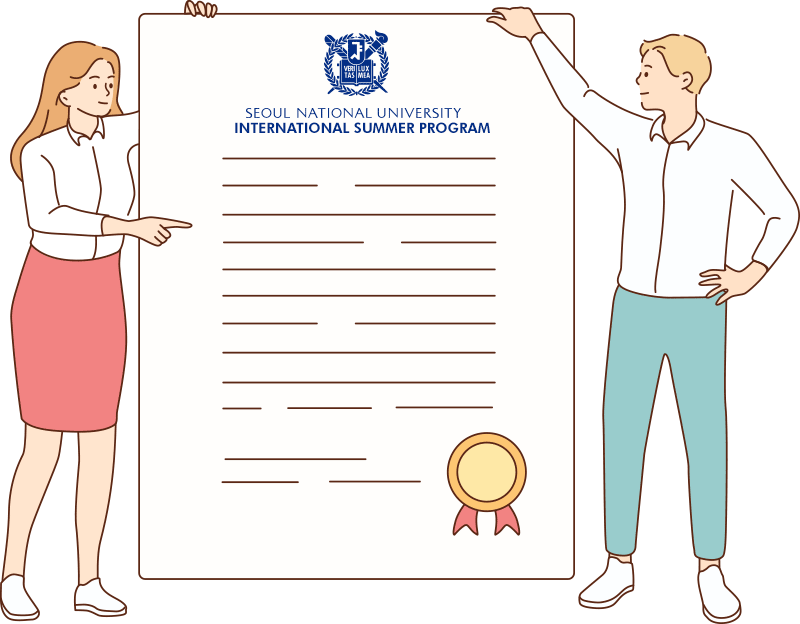Upon finishing the International Summer Program (ISP), you can receive them online or through postal service. Please refer to the instruction below for guidance.
※ Regarding credit transfer:
Please ask your home university/institution for details on requirements and procedures.
Please ask your home university/institution for details on requirements and procedures.
Online Request (Print/Postal Service)
How to issue:
Please proceed through the link:
- Academic Affairs > Get Certificates (highly recommended to use Microsoft Edge)
- Select “Get Online” and select “print” to print the hard copy
- You may also apply for Postal Service if necessary
- Click “Issue” and install OZViewers and MarkAny Inc. epagesafer.
(Click “다운로드” to download the setup files.)
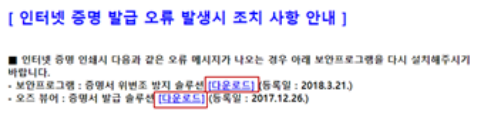
Please proceed through the link: